
You already know how GitHub is a powerhouse for your personal projects, right? Well, get ready to discover how it's not just great for personal use, but an absolute game-changer for your professional life, too.

In this edition of The GitHub Insider newsletter, we'll show you how to revolutionize your work life with GitHub. From turbocharging your team's collaboration to beefing up security measures, we've got some insights into making each workday both productive and downright enjoyable.
Keep reading to learn how you can use GitHub to:
Quickly search for any file in your repositories 📁 ⚡
Ever spend hours combing through your repositories for that one specific file? We've been there, too, and it’s a total time kill. With one simple keystroke, you can start searching for any specific file in your repositories—and it even works if you misspell a word! All you have to do is type the letter “t” to activate a nifty little feature called “file finder” and begin your search! Check out this short video for more on that:
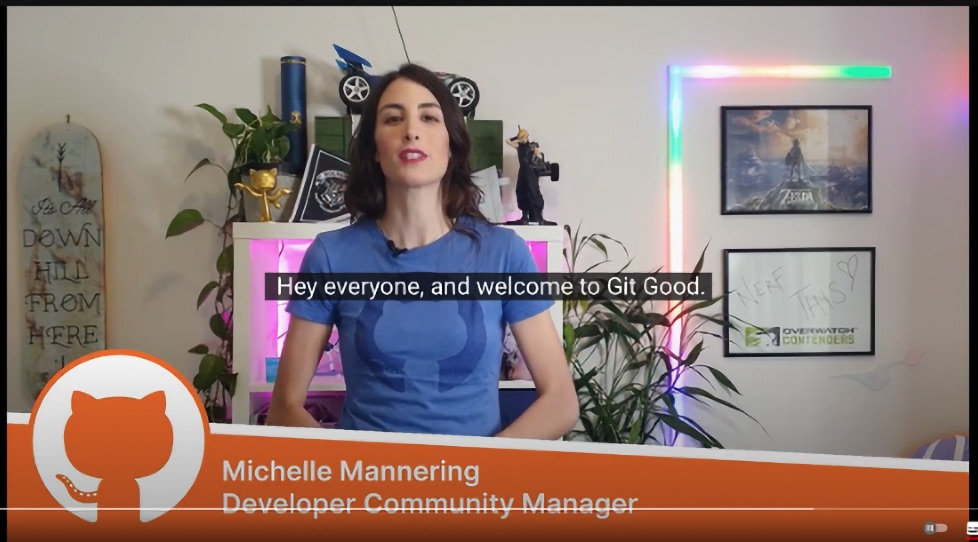
Link your pull requests to your issues 🔗
Are you tired of hunting down related issues every time you create a pull request? By linking your pull requests to relevant issues, you can streamline your workflow, keep everyone in the loop, and maintain a clear record of your project's progress. Plus, it's super easy to do! You can link an issue to a pull request manually or by using a supported keyword in the pull request description.
On a similar note, you can also link a git commit directly to an issue. If you add the issue number to your commit message using the hash numb syntax, the commit will be linked directly to the issue. Check out this short video for more:

Create custom actions 🎨
Crafting custom actions allows you to sidestep redundancy, boost code reusability, and streamline maintenance across various workflows. Simply define your desired steps for a specific task and package them into an action using any supported programming or scripting language. And if you’re new to GitHub, check out these simple steps on building your first custom action:
➢ Write your action.yml file and establish your name and description.
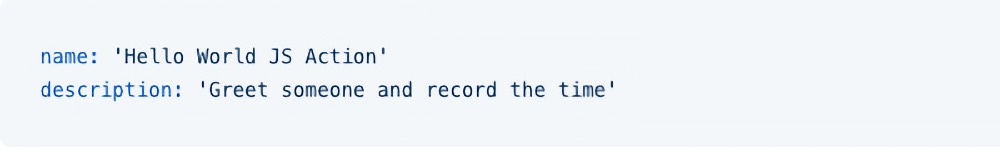
➢ Declare the action’s inputs, which will set parameters your workflows can pass to the action. In this example, the input is who-to-greet.
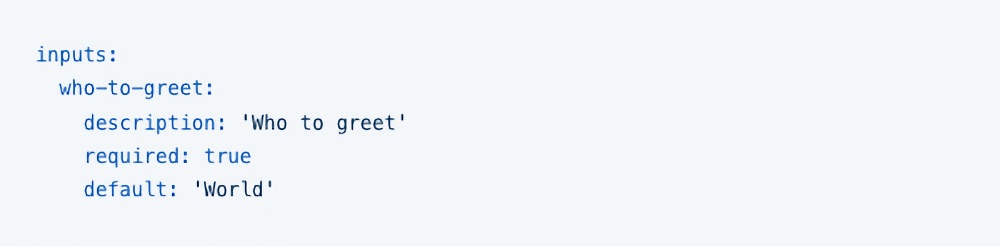
➢ Outline outputs. In this example, it outputs the time of the greeting.
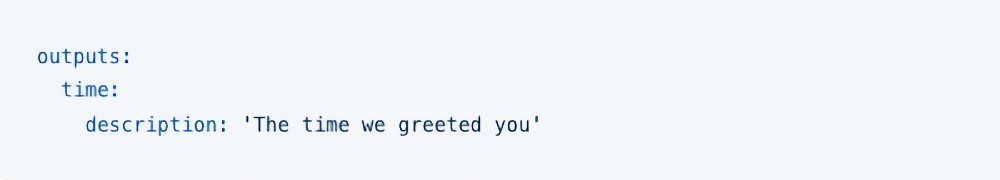
➢ Define the running environment and point to the JavaScript file that contains your action’s logic.
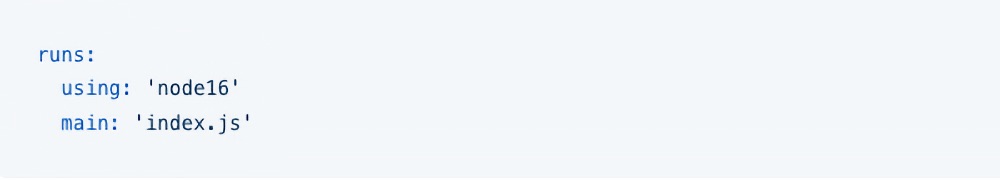
And that’s it! Your JavaScript code can now bring this action to life.
Incorporate feedback in pull requests, like in-line comments and suggestions 📝
Say goodbye to the old way of reviewing code and hello to a faster, easier approach! You can simply add your comments directly to the pull request, suggest changes, and watch as your collaboration powers reach new heights. Plus, with the ability to accept and incorporate suggestions seamlessly, code review becomes a breeze.
Bonus: fed up with repeatedly typing out identical responses to issues? Give saved replies a try! Within an open pull request, navigate to the comment box and click the downward arrow at the bottom. Then, select "create new saved reply" to input both the title and the actual reply. Finally, hit "add saved reply" and use the arrow icon to choose your newly created saved reply. Watch this short video for more:
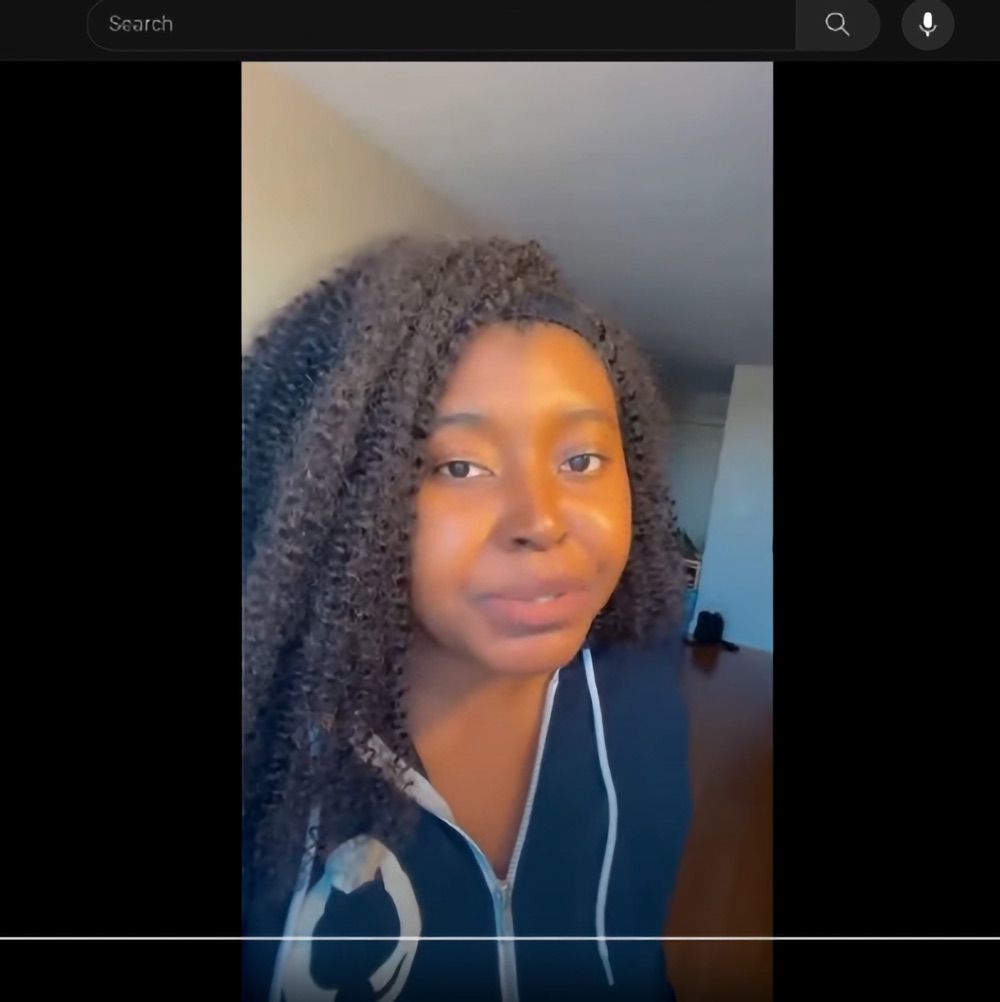
Use secrets for sensitive information 🤫
Secrets are encrypted variables designed to protect sensitive information like passwords and API keys in your workflows. Basically, they safeguard sensitive data from public view (or prying eyes 👀). To create a repository secret in GitHub, navigate to your repository settings. Under “Security” click "Secrets and Variables,” choose “Actions,” and then select "New Repository Secret.” Next, give your secret a name and assign it a value, and voilà, your secret is securely stored and ready to use in your workflows!

Now, you're primed to boost productivity, get in the coding flow, and have a whole lot more fun at work and at play with GitHub. ✨
But wait, one last thing: did you know that you can bring the power of GitHub right to your workplace? Your teams can access all of the same things they love about GitHub with GitHub Enterprise, our comprehensive developer platform for crafting, scaling, and deploying secure software solutions.
With GitHub Enterprise, you can:
- Leverage repositories for storing and versioning source code, while utilizing issues and projects for effective work planning and tracking.
- Seamlessly code in a cloud-hosted environment with GitHub Codespaces.
- Collaborate on code changes via pull requests.
- Ensure code security by safeguarding secrets and vulnerabilities.
- Automate builds, tests, and deployment pipelines with GitHub Actions.
- And more!
Want more tips and tricks to make your work life easier? Stay tuned for the next installment of the Insider 👀. And until then, keep calm and commit on. 🫡
✨ This newsletter was written by Sara Verdi and produced by Gwen Davis. ✨
More to explore 🌎
Take our GitHub repository 101 course
Spend more time on building, less time on admin. Learn how to find relevant issues and pull requests, search history to find context, and more with our introductory course.
Subscribe to our LinkedIn newsletter 🚀
Do your best work on GitHub. Subscribe to our LinkedIn newsletter, Branching Out_.
Join our GitHub navigation conversations 🤖
Visit our community forum to see what people are saying + offer your own two cents.


